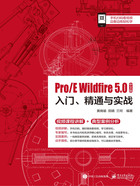
上QQ阅读APP看本书,新人免费读10天
设备和账号都新为新人
2.1.3 草绘环境中的工具栏图标
进入草绘环境后,会出现草绘时所需要的各种工具图标,其中常用工具图标如图2-2、图2-3所示。

图2-2 常用工具

图2-3 常用工具图标
1.草绘下拉菜单
草绘下拉菜单是草绘环境中的主要菜单,如图2-4所示,它的功能主要包括草图的绘制、标注、添加约束和关系等。单击该下拉菜单,即可弹出其中的命令,绝大部分命令都以快捷图标方式出现在屏幕的工具栏中。
2.编辑下拉菜单
编辑下拉菜单是在草绘环境中对草图进行编辑的菜单,如图2-5所示。单击该下拉菜单,即可弹出其中的命令,绝大部分命令以快捷图标方式出现在屏幕的工具栏中。

图2-4 草绘下拉菜单

图2-5 编辑下拉菜单