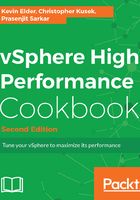
上QQ阅读APP看书,第一时间看更新
How to do it…
To spot the Consumed Memory counter value within the vSphere infrastructure, this is what you should do:
- Open up vSphere Web Client.
- Log in to your vCenter Server.
- In the Home screen, select VMs and Templates.
- Choose the VM where you want to monitor the Consumed Memory.
- Go to the Monitor tab, then the Performance tab, and then click on Advanced.
- Select the Memory view.
- Click on Chart Options.
- Select the Consumed counter and then click OK to continue.
Now you should see something similar to the following screenshot:

In this example, you can see that the consumed value of the Memhog-1 VM is 16505156 kilobytes.
To understand the Mem.vmmemctl counter, you should follow the Monitoring a host-ballooning activity recipe.