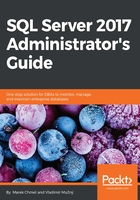
上QQ阅读APP看书,第一时间看更新
Security accounts for SQL Server
SQL Server as well as other technologies within the SQL Server technology set need to log in to the operating system. From a security point of view, it is important to set an account for every service correctly. The general recommendation is to create a login account for every service of SQL Server separately with the weakest permissions. As the installation process itself is run in administrator security context, the installer will set permissions for every account correctly within the installation. The following are the most used scenarios:
- Built-in service accounts: This type of account provides less control from the administrator's side and it's good enough for small, standalone installations of SQL Server. In a bigger domain environment, it's not recommended at all.
- Dedicated domain account: This option means that the domain administrator prepares dedicated domain accounts with regular user rights (no elevated permissions needed) and during installation (or after the installation), prepared domain accounts are set. A big concern is that such domain accounts must fulfill security policies, namely password expiration, and SQL Server as a machine cannot create its own password for, say, every three months.
- Managed service accounts: Managed service accounts are domain accounts similar to regular domain accounts. Unlike domain accounts, managed service accounts create and change their passwords without any action needed from live administrators. That's why a managed service account is usually the best approach to setting security accounts for SQL Server and its services.